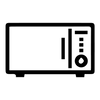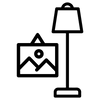Installing motion sensors in your home is a straightforward process that can significantly enhance your home's security, energy efficiency, and convenience.
This guide is designed for beginners and will walk you through the basic steps of choosing, placing, and setting up motion sensors to make your home smarter and more responsive to your presence.
Understanding Motion Sensors
Before diving into the installation process, it's important to understand what motion sensors are and how they work. Motion sensors detect movement within a specific area, triggering actions like turning lights on/off, activating alarms, or sending notifications. They can be an integral part of a smart home system, automating tasks based on movement.
Choosing the Right Motion Sensors
- Types of Sensors: There are several types of motion sensors, including passive infrared (PIR), ultrasonic, and dual technology sensors. PIR sensors are the most common for home use, detecting body heat.
- Wired vs. Wireless: Consider whether you prefer the simplicity of wireless sensors or the reliability of wired connections. Wireless sensors are easier to install and adjust but require battery replacements.
- Compatibility: Ensure the sensors are compatible with your existing smart home system or hub.
Installation Steps
1. Plan Your Placement
- Identify Key Areas: Focus on high-traffic areas like hallways, living rooms, and near entry points.
- Height and Orientation: Most motion sensors are most effective when placed at a height of 6 to 8 feet, oriented towards the area of expected movement.
2. Install the Sensors
- Read the Instructions: Before starting, carefully read the installation guide provided with your motion sensor.
- Mounting: Use the mounting hardware included with your sensor. For wireless sensors, you might also have the option of using adhesive strips for an easier installation.
- Avoid Interference: Place sensors away from heat sources, windows, and other areas where pets or external movements might trigger false alarms.
3. Connect to Your Smart Home System
- Follow Manufacturer Guidelines: Use the manufacturer's app or instructions to connect the motion sensor to your smart home hub or system.
- Test the Connection: Ensure the sensor communicates effectively with your system and triggers the desired actions.
4. Configure and Test
- Customize Settings: Adjust sensitivity, trigger intervals, and specific actions (e.g., turning lights on or sending alerts).
- Test the Sensor: Walk through the areas covered by the sensors to ensure they detect movement and trigger the correct responses. Adjust placement and settings as needed.
5. Maintain Your Sensors
- Regular Checks: Periodically test and clean your sensors to ensure they remain effective.
- Battery Replacement: For wireless sensors, monitor battery life and replace batteries as needed to ensure continuous operation.
Installing motion sensors in your home is a manageable project that can bring significant benefits. By following these steps, you can enhance the security, efficiency, and convenience of your living space.
As you become more comfortable with your initial setup, consider expanding your system to include additional sensors and smart devices, further automating your home and tailoring it to your lifestyle.