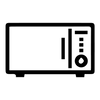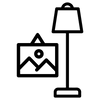If you're a first-timer, you've come to the right place. This ultimate guide aims to simplify the journey on how to create a smart home, along with highlighting the key make or break factors that make your smart home "smart" in the truest sense!
So, what exactly is a smart home? A smart home is a living space where various devices and appliances are connected to the internet. This setup lets you control and automate tasks using your smartphone, voice commands, or even automation routines.
In this guide, we'll break down the key components of a smart home. From ecosystems and hubs to device selection and installation, we'll explain it all. And yes, we'll also tackle the must-know topics of Wi-Fi requirements and security best practices.
Ready to turn your home into a tech-savvy paradise? Let's get started.
Table of Contents
- Ecosystems: A Primer
- Choosing a Smart Home Hub
- Understanding Internet and Connectivity: The Backbone of Your Smart Home
- Device Selection: The Building Blocks of Your Smart Home
- Security and Privacy: Safeguarding Your Smart Home
- Installation Basics: Your Roadmap to a Smart Home
- Step-by-step Installation for Key Devices: Simplified Guide for First-timers
- Setting up Smart Home Devices: Unleash the Power of Grouping, Automation, and Routines
- Troubleshooting 101: Quick Fixes for Common Smart Home Issues
- Your Smart Home Journey Awaits
Ecosystems: A Primer
Apple HomeKit vs. Google Home vs. Amazon Alexa
Choosing the right ecosystem is akin to laying the foundation for your smart home. It's a critical step that affects how your devices will talk to each other and how you'll control them. The major players in this domain are Apple HomeKit, Google Home, and Amazon Alexa. Let's dive a bit deeper into each one.
Apple HomeKit
HomeKit is Apple's foray into the smart home landscape. If you're embedded in the Apple universe with an iPhone, iPad, or Mac, this might be your go-to. Key highlights include:
- Security: Apple is known for its robust security measures. HomeKit offers data encryption and two-factor authentication as standard features. Learn more from this Apple security guide.
- Siri Integration: You can control your smart home with Siri, Apple's voice assistant. Check out how Siri works with HomeKit here.
- Home App: Manage all your devices using Apple's user-friendly Home app. Here's a review from TheVerge.
Google Home
For those invested in Android and Google services, Google Home often becomes the natural choice. Unique benefits are:
- Google Assistant: Get the responsive voice control you desire through Google Assistant. Read more on CNET.
- Routine Customization: Google routines allow you to set up complex automation easily. Find out how on Android Central.
- Wide Compatibility: It's compatible with a broad range of devices, not just Google-made ones.
Amazon Alexa
Amazon's Alexa is the Swiss army knife of smart home ecosystems. Here's why:
- Huge Device Compatibility: Alexa plays well with a myriad of devices, from lighting solutions to smart vacuum cleaners. Explore the list on The Verge.
- Skills: Customize Alexa’s capabilities by adding "skills." Discover top Alexa skills on Tom’s Guide.
- Affordable Options: Alexa offers devices at various price points, making smart homes accessible to different budgets.
Making the right choice in ecosystems may seem daunting, but it's crucial. While it's possible to switch later on, it can be cumbersome. Choose wisely based on your existing gadgets and your lifestyle needs.
Choosing a Smart Home Hub

If you're new to smart homes, you might be wondering, what's a hub? A smart home hub serves as the central point that connects and manages multiple smart devices in your home. Think of it as the "brain" of your smart home, helping your devices communicate and work together seamlessly. Here's an introduction to smart home hubs by PCMag.
Hub vs. No Hub: Pros and Cons
Not every smart home requires a hub. Many modern devices connect directly to Wi-Fi and can be managed through their specific apps. However, if you plan to have various types of smart devices, a hub can simplify your life.
With a Hub:
- Unified Control: Manage all devices from a single app.
- Advanced Automation: Create more complex routines and scenarios.
- Improved Reliability: Less dependent on individual device quirks.
Without a Hub:
- Simpler Setup: Generally easier and quicker to get started.
- Flexibility: Choose devices without worrying about compatibility with a specific hub.
- Cost-Effective: No need to purchase a separate hub device.
Best Smart Hubs: Recommendations
If you decide a hub is right for you, consider these popular options:
- Samsung SmartThings: Known for its wide compatibility and user-friendly interface. See a review by CNET.
- Apple HomePod: Ideal for those embedded in the Apple ecosystem. Read a detailed review on The Verge.
- Amazon Echo Show: Excellent choice if you're already using Alexa-enabled devices. Here’s what The Verge has to say.
Choosing a smart home hub depends on your specific needs, the devices you own, and the ecosystem you’ve selected. So, take your time and pick the one that fits best with your smart home vision.
Understanding Internet and Connectivity: The Backbone of Your Smart Home

Navigating the landscape of smart home technology starts with understanding your internet and connectivity options. This isn't just a detail; it's the infrastructure that makes smart homes smart.
Wi-Fi Requirements: Speed and Range
When it comes to Wi-Fi, both speed and range are critical parameters that can profoundly impact your smart home experience.
- Speed: For a basic smart home setup that includes a few smart lights, a smart thermostat, and a smart doorbell, an internet speed of at least 25 Mbps is recommended. However, if you plan to include high-data tasks such as streaming 4K videos, then speeds upwards of 100 Mbps may be necessary.
- Range: The effective range for a typical home Wi-Fi router is between 100 and 150 feet indoors. However, this can be significantly affected by walls, furniture, and other obstructions. For larger homes or homes with multiple floors, mesh Wi-Fi systems are often the best solution. These systems can extend your Wi-Fi range up to 6000 square feet or more.
Connectivity Protocols: Wi-Fi, Zigbee, Z-Wave, and Bluetooth
Different smart devices may use different protocols for connectivity, each with specific technical attributes.
- Wi-Fi: Standard for most smart home devices, suitable for high-data tasks like video streaming but can be more power-consuming.
- Zigbee: Operates on the 2.4 GHz frequency, has a range of approximately 35 feet indoors, and is known for low latency and low power consumption. However, it usually requires a compatible hub.
- Z-Wave: Operates on the 908.42 MHz frequency, offers a range of around 100 feet indoors, and also requires a hub. It's considered reliable and is less prone to interference compared to Wi-Fi.
- Bluetooth: Offers a range of around 50 feet, generally requires no hub, and is suitable for simpler tasks like controlling a smart light bulb or lock.
Each of these protocols has its own pros and cons, so your choice will depend on your specific needs. This take by Wevolver delves further into connectivity protocols and how to base the foundation of your smart home the perfect way.
Device Selection: The Building Blocks of Your Smart Home
Types of Devices
Creating a smart home involves adding various devices that serve distinct functions. These devices aren't just gadgets; they're the building blocks of your intelligent living space. Let's delve into the specifics.
Smart Lighting
Smart lighting does more than just illuminate your home; it offers you control like never before. From dimming to color-changing and scheduling, smart bulbs and lighting systems are tailored to suit your mood and needs.
Interested in upgrading your home with smart lighting? You can explore an array of options at Powerhouse Express's Smart Home Solutions. For those looking to further understand smart lighting.
Smart Thermostats
Gone are the days when thermostats were just wall-mounted dials. Today's smart thermostats learn your preferences and habits, adjusting the temperature for both comfort and energy efficiency.
These devices often come with energy-saving modes, remote control via your smartphone, and even voice control capabilities.
Smart Switches and Dimmers
Turning appliances on and off or dimming your lights has never been easier. Smart switches and dimmers allow you to control your home's electrical systems through an app or voice command. Powerhouse Express has a selection of Smart WiFi Switches and Smart WiFi Dimmers to help you bring your home into the 21st century.
Smart Sockets and Accessories
Smart sockets give you the ability to turn ordinary appliances into smart devices. Plug your coffee maker or fan into a smart socket, and you can control it remotely.
These accessories make it incredibly easy to incrementally upgrade your home without investing in all-new devices. Check out Smart Sockets and Accessories from Powerhouse Express for practical and cost-effective solutions.
How to Choose Your Smart Devices
When you're faced with a plethora of device options, several factors can help guide your choices:
- Compatibility: Ensure the device you're eyeing works well within your chosen ecosystem and with your smart hub.
- Ease of Use: Opt for devices that boast user-friendly interfaces and straightforward installation processes.
- Budget: The price of smart devices varies considerably, so have a budget in mind to narrow down your options.
Security and Privacy: Safeguarding Your Smart Home

Smart homes bring the promise of convenience and automation, but they also open the door to potential security and privacy risks. Let's explore how to fortify your smart home against these vulnerabilities.
Network Security: Best Practices
Your network is the front line of defense for your smart home. Weak network security can expose your smart devices—and consequently your data—to unnecessary risks.
- Strong Passwords: Use unique and robust passwords for your Wi-Fi network and any smart home hubs or apps. Never stick with default credentials.
- Firewall: Enable your router's built-in firewall to block unauthorized access. Some people also opt for an additional hardware firewall for an extra layer of protection.
- Software Updates: Keep the software for your router, smart devices, and apps up to date. Manufacturers regularly release security updates, so always keep your software current.
- Guest Network: Consider setting up a separate guest network for your smart devices. This can limit the damage in case one of your devices is compromised.
Data Privacy: How to Protect Your Information
While network security aims to protect unauthorized access to your devices, data privacy is about safeguarding the information that your devices collect.
- Data Encryption: Use devices and services that encrypt the data they collect. Encryption turns your data into code to prevent unauthorized access.
- Vendor Trust: Opt for products from reputable manufacturers who have clear privacy policies about how your data is used and stored.
- Disable Unnecessary Features: Smart devices often come with a range of features, some of which may collect more data than you're comfortable sharing. Disable any features that you don't need or use.
- User Permissions: Be cautious when granting permissions to third-party apps and services that want to access your smart home data. Always read the privacy policies and understand what data you're sharing.
Securing your smart home doesn't have to be a daunting task. By following these best practices, you can enjoy the benefits of a smart home while minimizing potential risks.
Installation Basics: Your Roadmap to a Smart Home

Setting up a smart home can be an exciting yet challenging experience, especially for first-timers. However, with a little preparation and understanding of the basics, installation can be a breeze. Here’s how to get started.
Pre-installation Checklist: Tools and Prerequisites
Before you unbox your new smart gadgets, you'll want to ensure you have all the tools and prerequisites needed for a smooth installation. Here's a checklist to get you prepared:
- Internet Connection: As mentioned earlier, a reliable and fast internet connection is the cornerstone of any smart home. Ensure your Wi-Fi is up and running.
- Smartphone or Tablet: Most smart devices are configured via a mobile app, so you'll need a smartphone or tablet on hand.
- Screwdrivers and Drills: Depending on what you're installing, you may need various screwdrivers or a drill for wall-mounting devices.
- Ethernet Cables: For devices that might require a wired connection like certain hubs or cameras, have Ethernet cables ready.
- Network Hub: If your devices use Zigbee or Z-Wave protocols, ensure you have the compatible hub ready for pairing.
Step-by-step Installation for Key Devices: Simplified Guide for First-timers
Setting up each device may differ slightly, but most follow a general pattern that makes the process straightforward even for beginners. Here's a simplified guide for key devices:
- Smart Lights: Screw in the bulb, switch on the power, and use the manufacturer's app to connect the bulb to your Wi-Fi network. Then, configure settings and schedules as you wish.
- Smart Thermostat: Switch off your HVAC system for safety, then remove your old thermostat and make note of the wire connections. Attach the new smart thermostat according to the manufacturer's guidelines, then turn the power back on and configure settings via its app.
- Smart Switches and Dimmers: First, turn off the electricity from the breaker. Remove the existing switch and connect the new smart switch following the color-coded wire guidelines. Once installed, turn the power back on and use the app for configuration.
- Smart Sockets and Accessories: These are generally plug-and-play. Insert the smart socket into your standard wall outlet, plug your appliance into the smart socket, and configure settings through the designated app.
Installation doesn't have to be complicated if you know what you're doing. Always remember, safety first! When in doubt, don't hesitate to consult professionals or refer to in-depth installation guides online.
Setting up Smart Home Devices: Unleash the Power of Grouping, Automation, and Routines

So, you've installed your smart devices and they're all functioning individually. Great! But the real magic happens when you set them up to work together. Grouping, automation, and routines are key features that elevate your smart home from a collection of gadgets to an integrated system.
Grouping: Simplify Control
Grouping allows you to control multiple devices as though they were one. For example, you can group all the smart lights in your living room so that a single command can turn them all on or off.
- How to Group: Most smart home apps will have a 'Group' or 'Room' option where you can drag and drop devices into different categories. Simply follow the prompts in your specific smart home app.
- Benefits: The primary benefit is ease of control. Instead of managing each device individually, you can control entire groups with a single command.
Automation: Make Your Home Think for Itself
Automation lets your devices make decisions without your direct input based on triggers and actions. For instance, you can set your smart thermostat to lower the temperature when it detects that you've left the house.
- How to Automate: Automation is usually set up through the smart home app or hub's interface. Here you can set 'If This, Then That' scenarios for different devices.
- Benefits: Automation can increase energy efficiency and overall convenience.
Routines: A Series of Automated Actions
Routines are essentially a series of automated actions that can be triggered manually or by specific conditions. For example, a "Good Morning" routine could turn on the lights, adjust the thermostat, and play your favorite music all with a single voice command.
- How to Set Routines: Like automations, routines are usually set up in your smart home app or hub. You select a trigger and then choose the actions you want to follow that trigger.
- Benefits: Routines are the epitome of smart home convenience, allowing multiple devices to work together seamlessly for a more cohesive and personalized experience.
Setting up your devices to work in harmony through grouping, automation, and routines can transform your living space into a truly intelligent home. It might take some time to configure everything to your liking, but the enhanced convenience and functionality are well worth the effort.
Troubleshooting 101: Quick Fixes for Common Smart Home Issues
Even with the best setup, you're likely to encounter some hiccups along the way. But don't worry, most common issues have simple solutions. Here's how to tackle some of the most frequent problems you may face.
Common Issues and Solutions
Wi-Fi Connectivity
One of the most common issues is Wi-Fi connectivity, which can disrupt the functionality of your smart home devices.
- Solution: Try restarting your router and the affected smart device. If that doesn't solve the problem, double-check to ensure the device is within the Wi-Fi range or consider adding a Wi-Fi extender for better coverage.
Device Not Responding
There's nothing more frustrating than a device that won't respond to commands.
- Solution: First, check if the device is online via its respective app. If not, restart the device and ensure it's within range of your hub or Wi-Fi. Also, ensure the device's firmware is up to date.
Unable to Pair Devices
Sometimes, you might find that a new device refuses to pair with your hub or app.
- Solution: Double-check that the device is compatible with your smart home ecosystem. If it is, try restarting both the device and the hub, then attempt to pair them again. If the issue persists, consult the manufacturer's troubleshooting guide.
Automation or Routines Not Working
If your automation or routines aren't functioning as expected, it can be a real head-scratcher.
- Solution: Check all the components involved in the automation. Ensure that triggers and actions are correctly set up and that all devices are online. Sometimes, simply resetting the automation or routine can fix the issue.
Voice Command Issues
If your smart home isn't responding to voice commands, it can feel like you're not being heard—literally.
- Solution: Ensure that your voice assistant is properly connected to your smart home devices and that you're using the correct command phrases. Sometimes, recalibrating the voice assistant can resolve the issue.
Understanding the basics of troubleshooting can empower you to solve minor issues without having to rely on customer support. Of course, for more complex problems, don't hesitate to seek professional help or consult the manufacturer's guidelines.
In Conclusion: Your Smart Home Journey Awaits
Congratulations, you're now well-equipped with the knowledge you need to embark on your smart home journey. From understanding the importance of selecting the right ecosystem to knowing the basic installation steps and troubleshooting tips, you've covered considerable ground.
Setting up a smart home can initially seem daunting. There are multiple devices to choose from, various connectivity options to consider, and an array of features to explore. However, once you get the hang of it, the convenience and enhanced quality of life it brings are well worth the initial legwork.
Remember, the most important part of a smart home is that it suits you and your lifestyle. So take your time, start small if you need to, and gradually build up your smart home ecosystem as you become more comfortable. The future is smart, and it's here in your own home.
Would you like to learn more or explore other topics? Feel free to drop your questions or comments below.
Happy smart living!